Active Directory authentication setup
This guide walks you through configuring the setup wizard for Active Directory authentication in Ohlala Operations for Amazon EC2.
Prerequisites
- An Active Directory domain
- AD service account credentials to configure authentication settings
- Network connectivity to Ohlala Operations for Amazon EC2 web console.
Step 1: Access the Authentication Settings
- Open Ohlala Operations for Amazon EC2 URL.
- Navigate to the wizard on
/wizardurl. It should bring you there by default on first launch. - Read and accept the disclaimer.
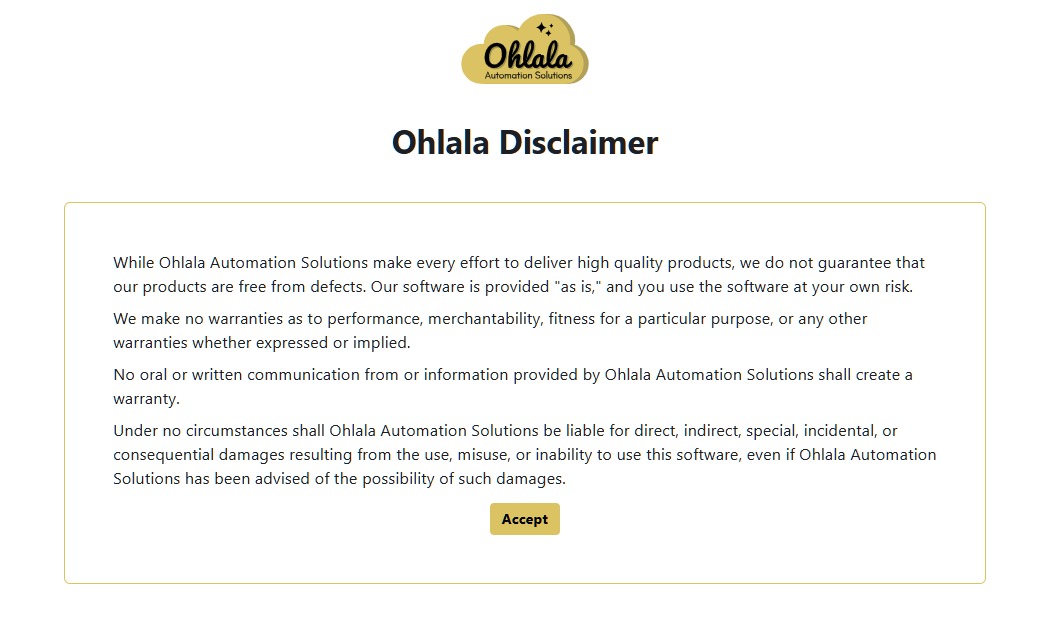
Step 2: Enable Active Directory Authentication
- Select Active Directory as the authentication method.
- Click Next to proceed.
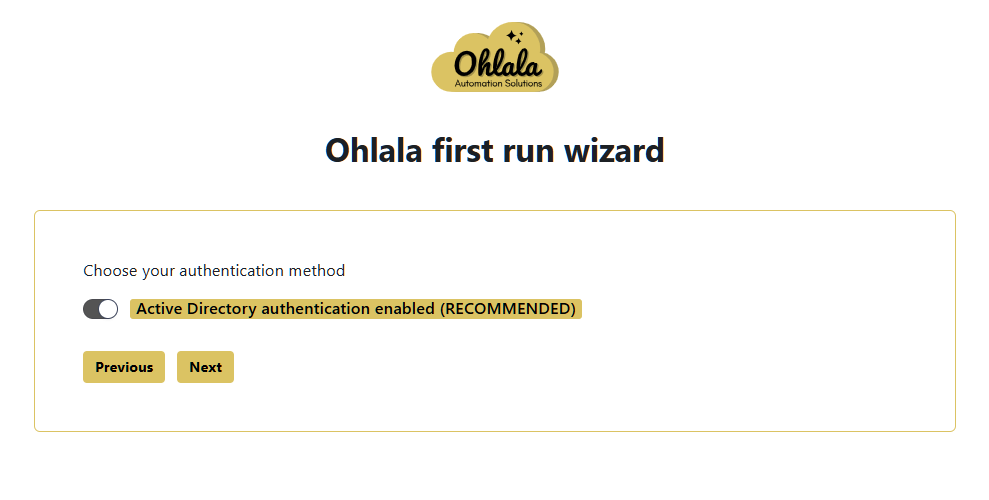
Step 3: Configure Domain Information
- Provide the IP adresses of your Domain Controller address. They must be reachable from within your VPC.
- Enter your Domain Name (e.g.,
example.local). - Enter the username of the AD service account
- Enter the password of the AD service account
- Click Next. We will test connection to Active Directory before moving to the next screen.
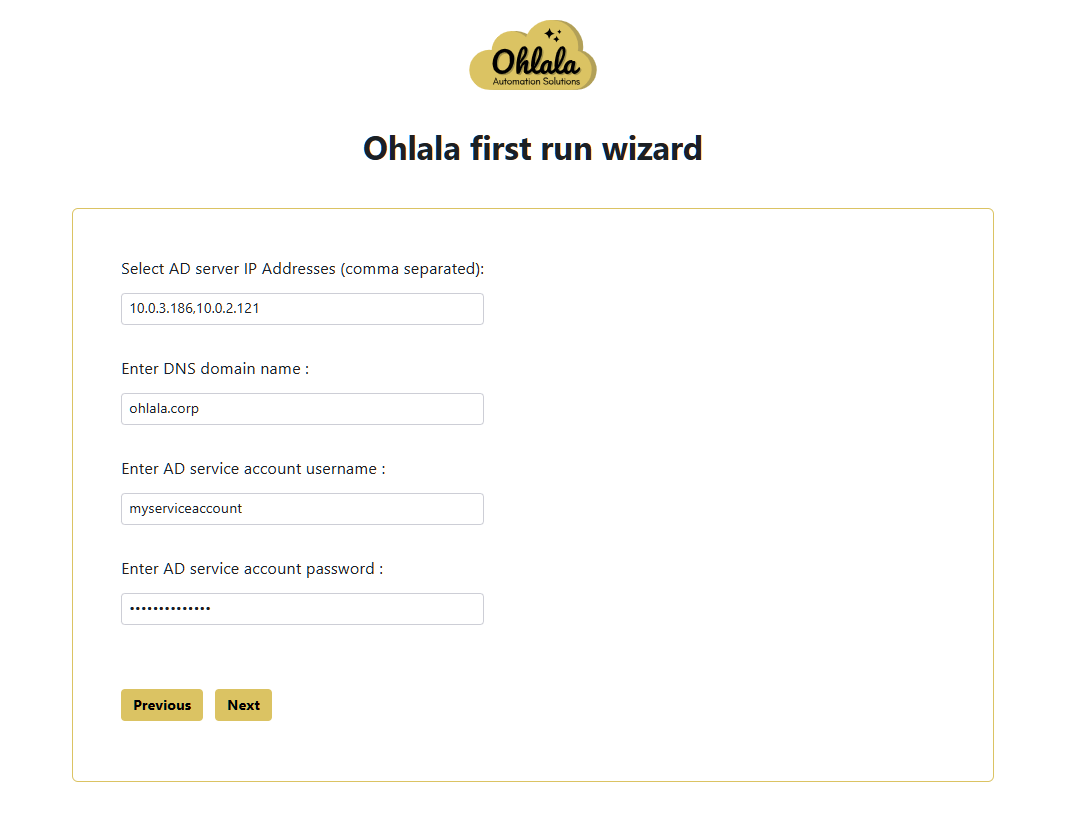
Step 4: Bind Credentials
- Select the distinguished name of the AD group you want as admnistrators of Ohlala Operations for Amazon EC2
- Select the distinguished name of the Organisational Unit where you will join EC2
- Click Next.
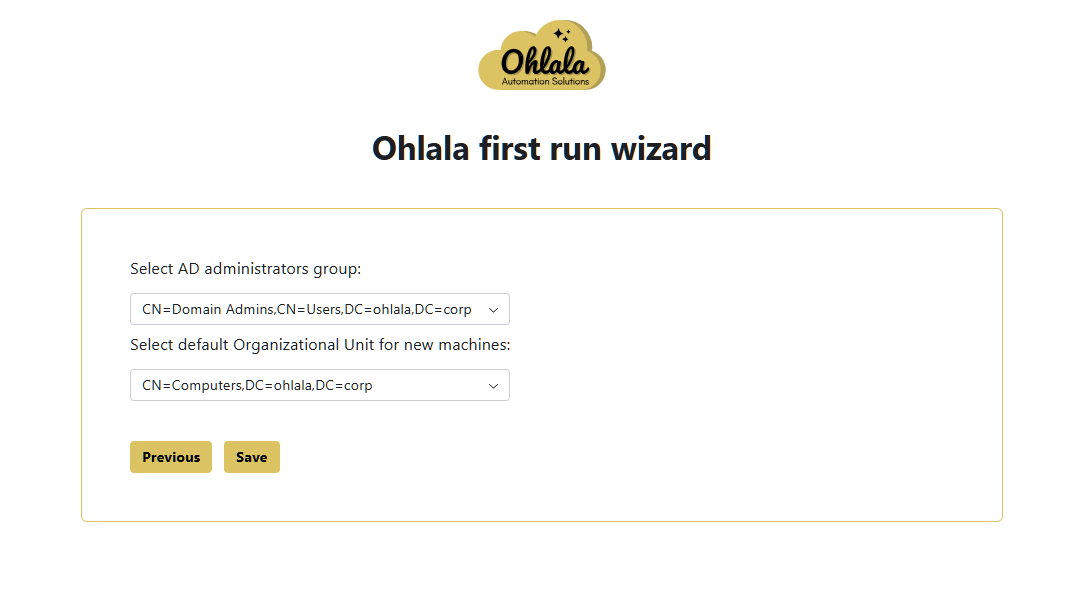
Step 5: Default setting
- Enable Default Host Management Configuration. This is recommended to simplify your EC2 administration. Feel free to disable it if you wish to managethe SSM permissions of your instances.
- Set the default refresh interval of your EC2 data. We recommend setting it between 30 and 120 seconds.
- Proceed by clicking Next.
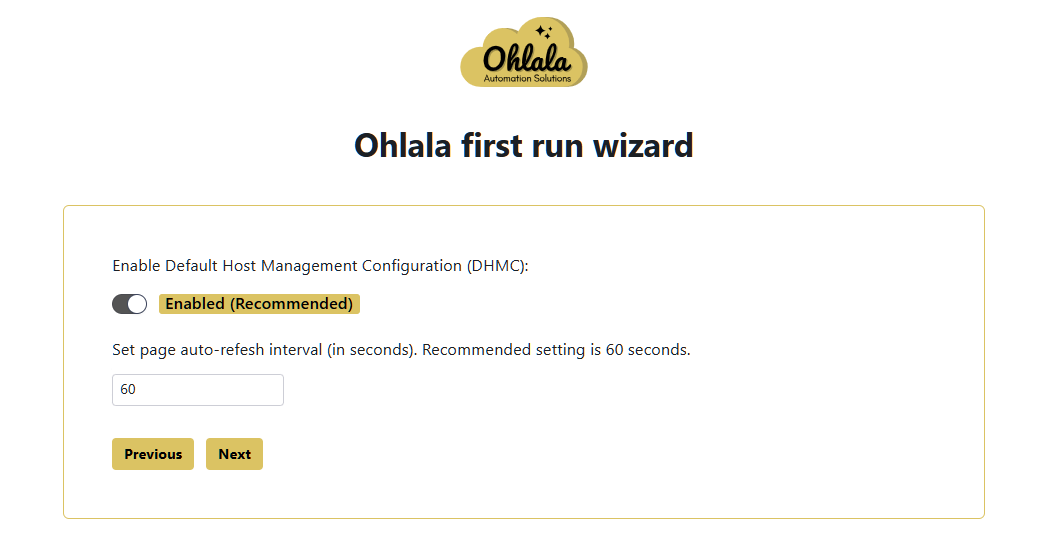
Step 6: Finalize Configuration
- Review the configuration summary.
- Click Save to apply the settings.
- Authentication is now configured!
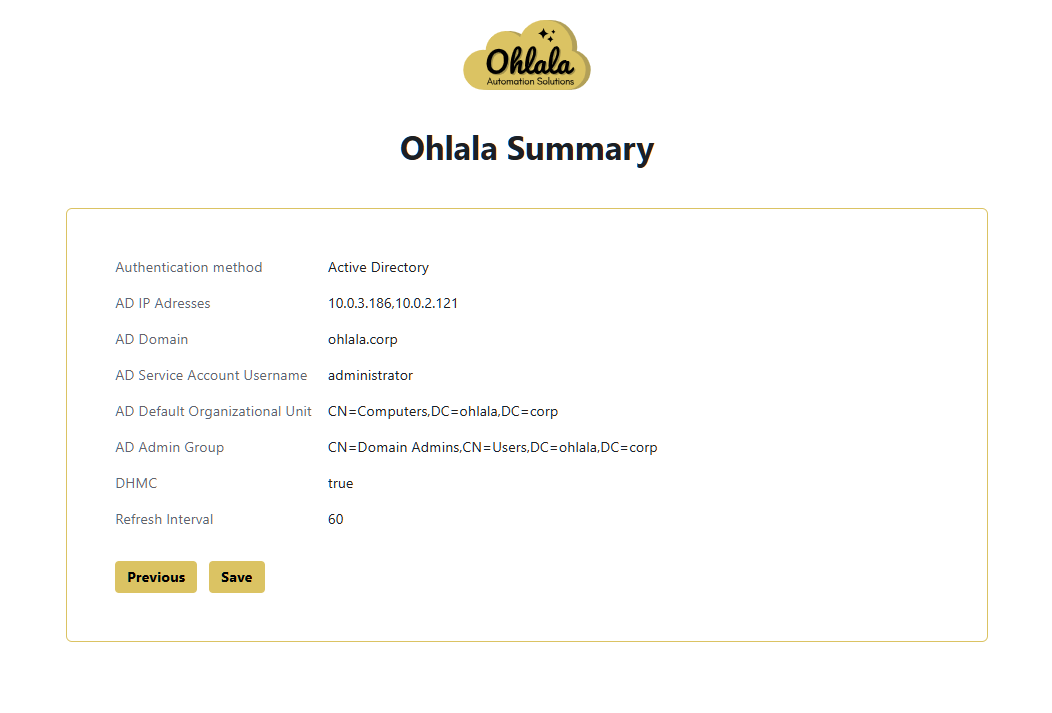
Troubleshooting
If you encounter any issues:
- Ensure the domain controller is reachable.
- Verify the credentials are correct.
- Confirm the service account has the necessary permissions.
- Restart the Ohlala Operations for Amazon EC2 EC2 if changes don’t take effect.
For further assistance, refer to the official documentation or contact support.
✨ Ohlala Operations - Automate Windows Server Management on AWS! ✨