Logs page
Overview
The Logs Page in Ohlala Operations provides a detailed view of system logs, allowing administrators to track command execution and system status in real time.
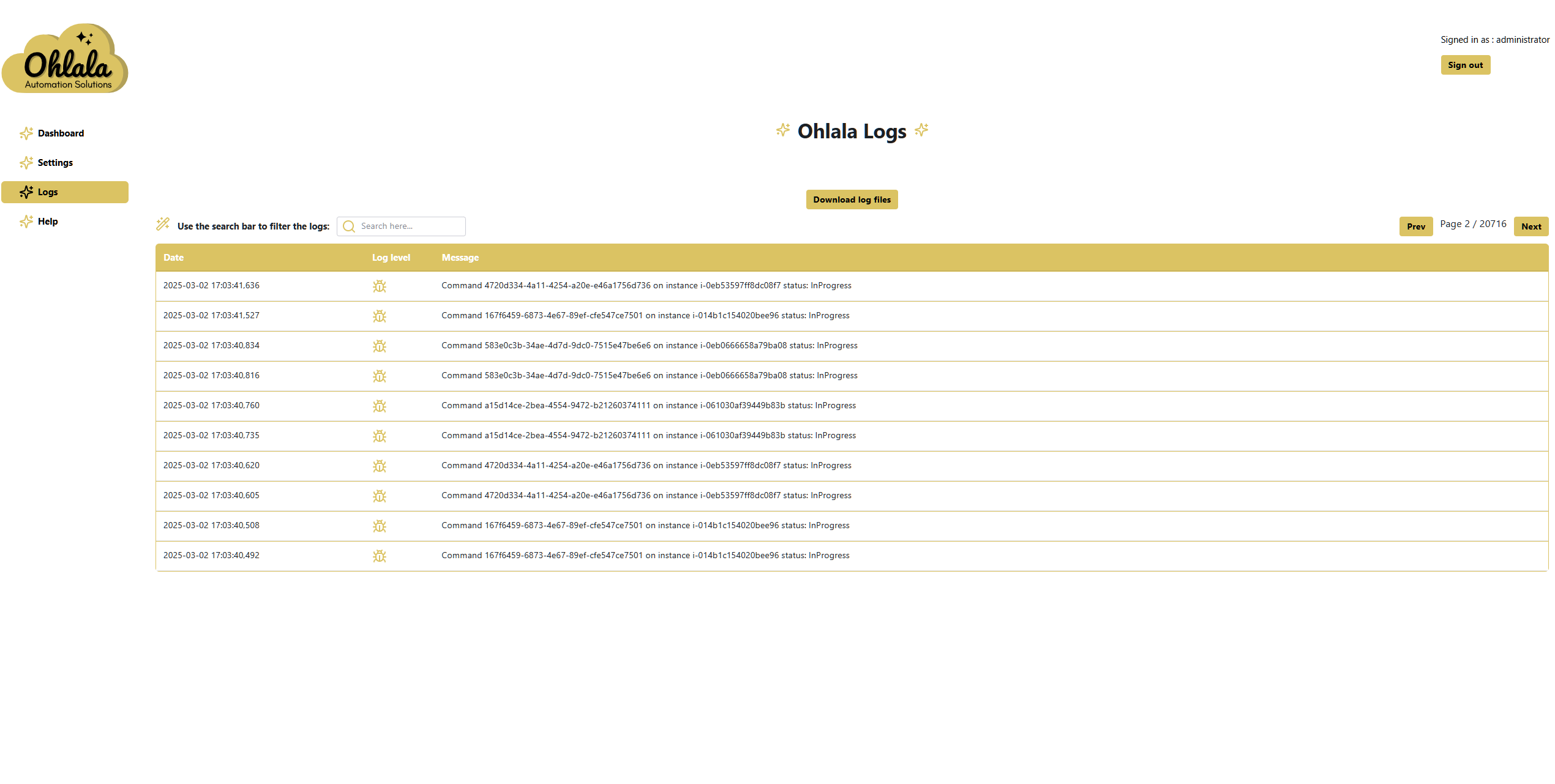
Features
- Search Bar: Filter logs using keywords to find relevant entries quickly.
- Download Logs: Export logs for further analysis.
- Pagination Controls: Navigate through log pages with Next and Previous buttons.
- Log Table: Displays log details, including:
- Date: Timestamp of the log entry.
- Log Level: Indicates the severity or category of the log.
- Message: Describes the action performed, including instance ID and status.
Log Table Structure
| Date | Log Level | Message |
|---|---|---|
| 2025-03-02 17:03:41.636 | INFO | Command 4720d344… on instance i-0eb… Status: InProgress |
| 2025-03-02 17:03:41.527 | DEBUG | Debug message |
| 2025-03-02 17:03:40.834 | WARNING | Wow! close one! |
| 2025-03-02 17:03:40.816 | ERROR | Definetly should not be there :( |
✨ Ohlala Operations - Automate Windows Server Management on AWS! ✨