AWS Marketplace Subscription
Subscribe to Ohlala SmartOps through AWS Marketplace
What You’ll Get
The AWS Marketplace subscription provides:
- Official CloudFormation template
- Pre-built container images
- Automatic updates
- AWS support integration
- Simplified billing through AWS
Subscription Steps
1. Navigate to AWS Marketplace
Open the Ohlala SmartOps product page:
AWS Marketplace - Ohlala SmartOps
2. View Purchase Options
Click “View purchase options” to start the subscription process.
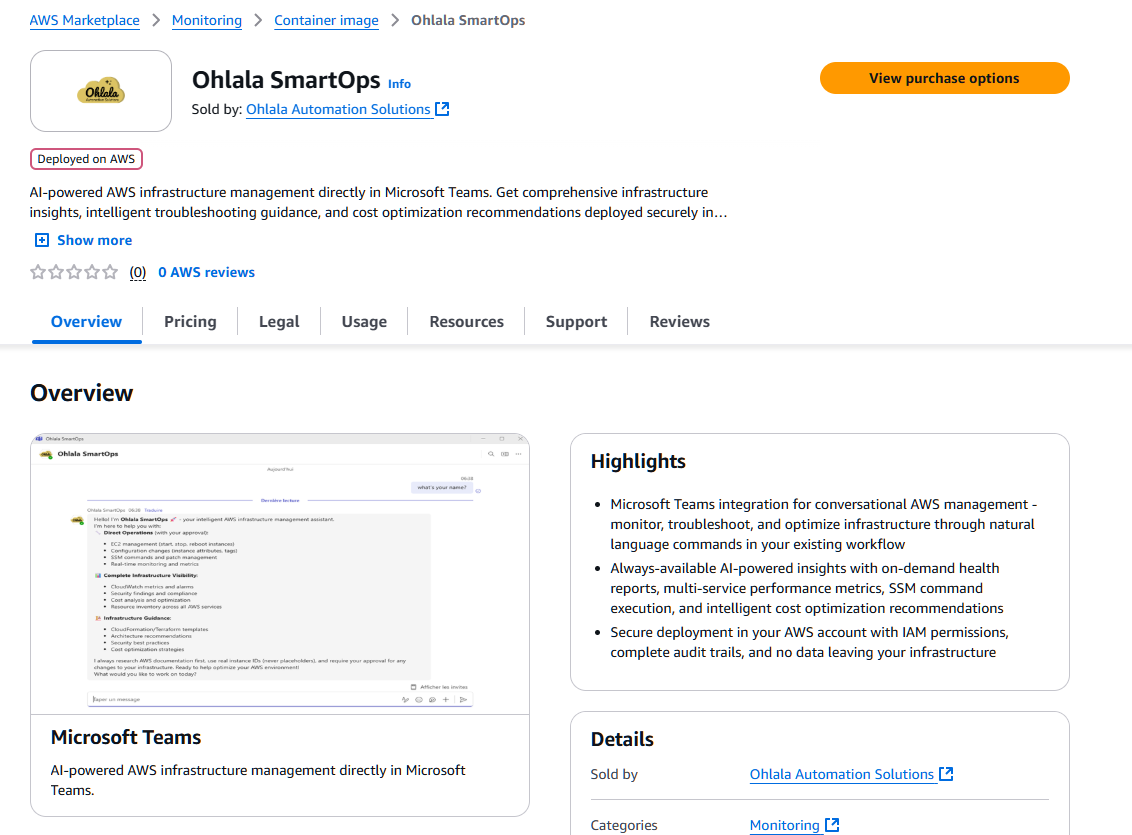
3. Subscribe to the Product
Scroll down and click “Subscribe” to accept the terms.
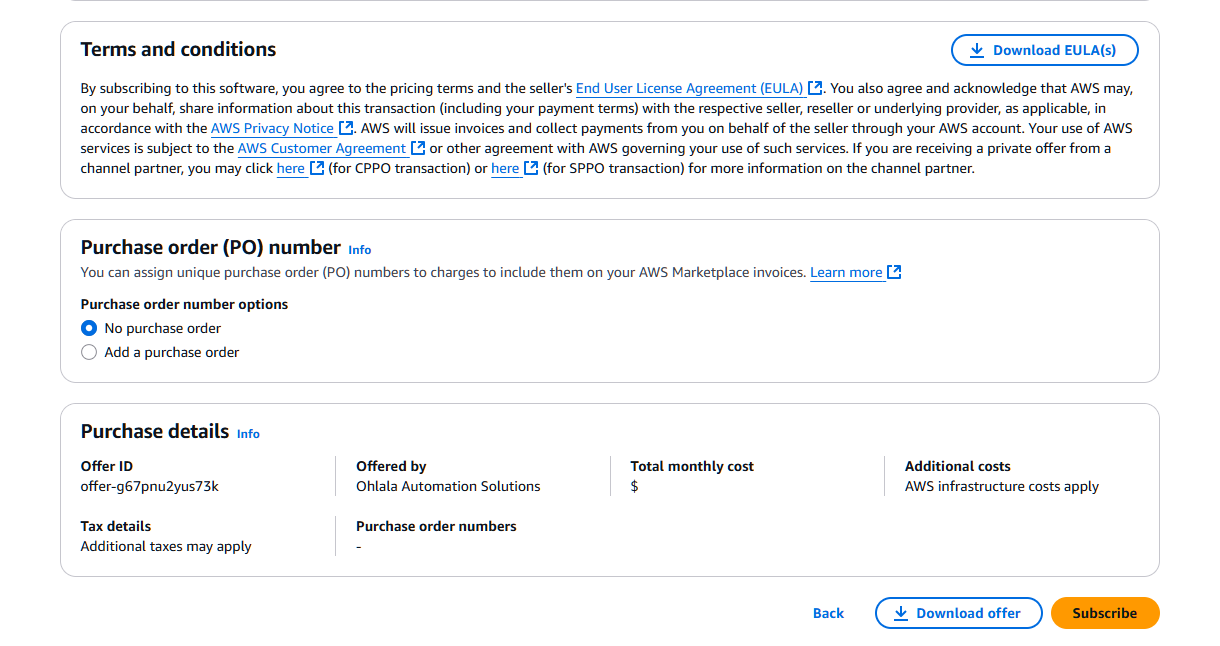
Note: Subscription activation typically takes 1-2 minutes. Wait for the confirmation before proceeding.
4. Launch Your Software
Once subscribed, click “Launch your software” to proceed with deployment.
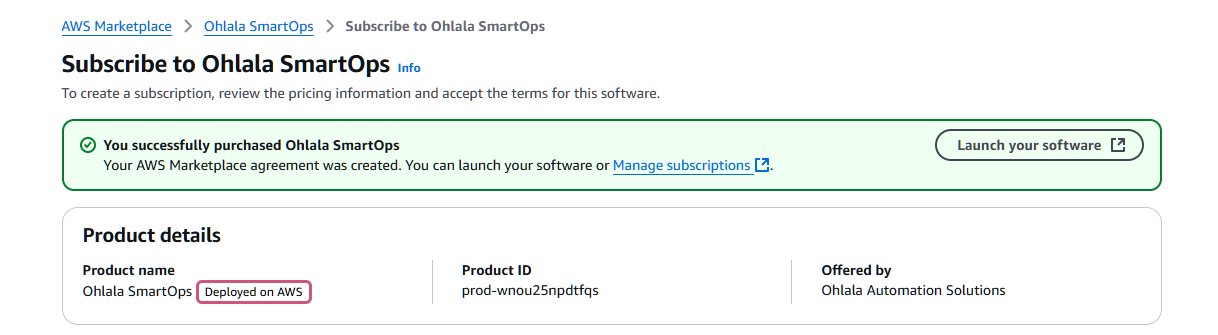
5. Download CloudFormation Template
- Select “Amazon ECS” as the launch method
- Click the “cloudformation template” link to download
- Save the template file locally - you’ll need it in the next steps
- Alternatively, you can download the cloudformation template here: Download Template
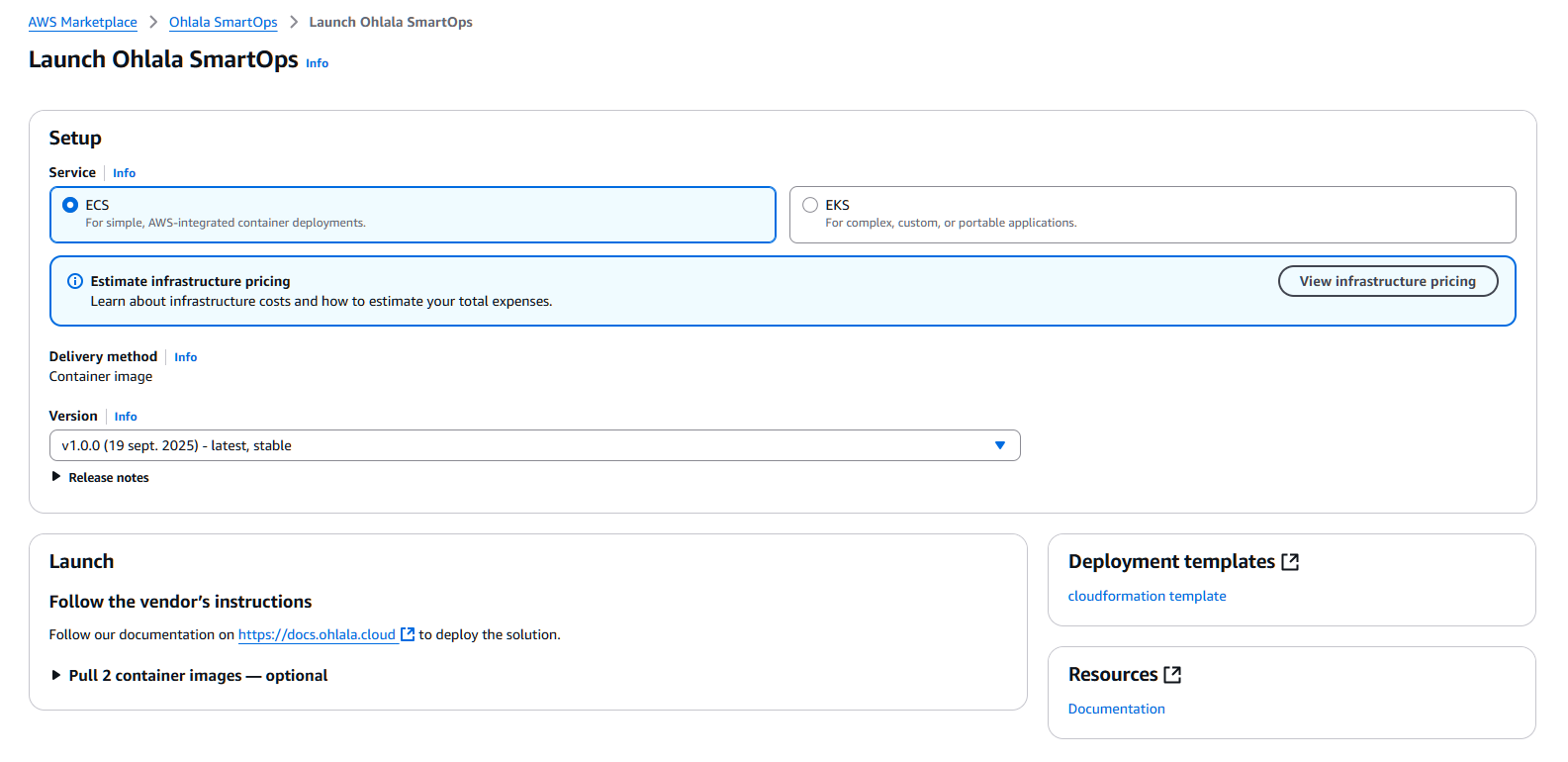
Verify Subscription
Check Subscription Status
- Go to AWS Marketplace → Manage subscriptions
- Find “Ohlala SmartOps” in your subscriptions
- Verify status shows “Active”
Download Template Backup
Important: Save the CloudFormation template file! You’ll need it for deployment.
Common Questions
Q: Can I cancel anytime?
A: Yes, you can cancel the subscription anytime through AWS Marketplace. You only pay for resources used.
Q: Can I deploy multiple instances?
A: Yes, you can deploy multiple stacks using the same subscription. Contact us for volume licensing.
Q: How do updates work?
A: Updates are provided through new versions in Marketplace. You can update at your convenience.
Next Step
With your subscription active and template downloaded: